







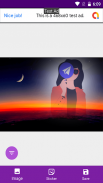

Photo Frame

Опис програми Photo Frame
Photo frame - photo collage - photo editor - online frame
Photo Frames is one of the best photo editors which can bring beautiful frames to your photos.
- Choose a photo from Album, select a frame, generate your photo frames, and enjoy the best photo frames in App Store.
With Photo Frame, you can add new frames to your favourite photos
* Photo Frame Editor contains templates, text with fun fonts, photo effects, backgrounds, stickers, grid and layout options, emojis and exciting photo editor tools to make your photos become extra special and really beautiful photos. You can spice up your photos using stickers, or make them look creative with effects using Photo Frame!
* Online Photo Frames: many available online photo frames for you to download including many topics such as Love, Flowers, Family, Halloween, Christmas ... (more than 500 photos). The photo frames are also updated very often to give you more options.
* Photo Frame is a powerful collage maker for you to create amazing collages using your photos, text with cool fonts and frames.
* Photo Frame Editor has a very simple user interface, which everybody can use. With a powerful photo editor, Photo Frame gives you everything you need to create amazing collages of your photos.
* Create photo collage with hundreds of layouts in seconds. Easy to make a beautiful photo collage.
* Combine up to 15 photos to create pic collage.
How to use:
* Launch Photo Frame app, then tap Grid, backgrounds or Photo Effects, etc...
* Select a photo from Gallery or take a picture using your phone's camera
* Edit, crop, rotate, etc… your photo using Photo Frame
* Save your collages or edited photos.
* View your photos in Gallery
* Share the photos with your friends on Facebook, Twitter, IG, Whatsapp, Beetalk, etc…
Features:
* Create a professional Photo Frame instantly.
* Multiple floral frames
* Online frames, more than 500 frames
* The photo frames are all very nicely and meticulously designed which are suitable for all users
* Free-style Photo composition: You can customize the layout of your photos, and develop your creativity. It is very interesting!
* Allows you to combine multiple photos with different image layouts.
* Pick the layout you like best;
* Create a professional Photo Frame instantly.
* Myriads of layouts for photo grids as well as collage layouts.
* Add text, emoticons, smileys, emojis, clip arts, stickers and text to your photos and collage.
* Choose photos from your gallery
* See them laid out in a cool collage
* Edit the collage to make it your own and unique!
* Change ratio of collage and edit border of collage.
* Make photo collage with Free style or Grid style.
* Lots of backgrounds and stickers available to choose!
* A lot of magazine templates which are fit for any occasion.
* You can combine multiple photos with various photo layouts.
* Easy to add TEXT or STICKERS!
* Color filters can be applied straight on your photo layout.
* Myriads of layouts for photo grids as well as collage layouts.
* Add emojis, smiles, clip arts, text, stickers and text to your photos and collage.
* Dynamic adjustment of grids’ size
* Add text with fun fonts
* Add photo patterns from a variety of backgrounds for your collage layouts.
* Numerous stickers, emojis and smileys to decorate your photos.
* A lot of shape collages of different layouts.
* Photo Frame is a great collage maker and photo editor!
* Share your collage photos on Gmail, Whatsapp, Instagram, Facebook…
If you have any questions or suggestions about my Business, do not hesitate to contact me at
eyedeveloper67@gmail.com


























